Hybrid work has arrived, and with this more flexible way of working comes a few complexities. How do you make it easy for employees to take their workstation home after a couple of days working in the office, and to set it up when they come in again next week?
Can they seamlessly continue with what they were working on the day before? It’s also important to consider how remote work has affected the online security of your business.
In this article, we list some of the tools and technologies that can help you adapt to this new era.
Migrating to the cloud
Even before the pandemic, cloud-based technologies were increasingly being used by many businesses. The demand for cloud-based offerings has since accelerated as organisations look for more flexible, agile solutions that allow employees to work from anywhere.
‘The cloud’ refers to servers that are accessed via the Internet, rather than on-site. This means that they don’t take up physical space on your business premises and there are no sizeable upfront costs – everything is managed on a subscription basis. There are also options to have a combination of on-premises and cloud-based servers.
Cloud computing also allows employees to work from anywhere as data is stored online, not in one physical location, so it fits in perfectly with hybrid working strategies.
Updating your telephony system
Remote working made it more difficult to stay connected to colleagues, and hybrid working introduces the additional challenge of communication between those who are in the office and those who are at home, without making the latter feel excluded.
VoIP technology has been a popular choice for businesses in recent years and lends itself perfectly to the new normal. Using an internet connection, it offers all the functionality of a traditional telephony system with the bonus of providing the flexibility to work anywhere. You can even integrate it within software such as Microsoft Teams, so all your communications are unified within one platform.
Another advantage of a fully digital phone system is that there’s no need for wiring up phones so it’s easy to scale up or down whilst retaining value for money.
Collaboration and communication software
Working from remote locations can be an isolating experience that can hinder effective collaboration, making it harder for employees to do their best work. Luckily, there are plenty of solutions that make it easy for employees to pick up where they left off and share their ideas with colleagues in an instant.
Microsoft Modern Workplace, for example, uses a suite of Microsoft 365 technologies and applications to help you meet your business needs. Time-consuming admin tasks can be automated across the organisation, boosting productivity and allowing more time for innovation.
Modern Workplace includes:
- Microsoft 365 – featuring Exchange Online (email), Power Automate (Workflow Automation), plus all the latest Office applications
- OneDrive/SharePoint file storage and document management
- Azure AD, Azure Information Protection and data loss prevention technologies
- Enterprise Mobility + Security – a security solution that protects your organisation from cyber threats, designed for the cloud-first, mobile-first era
- Collaboration and productivity-boosting apps like Microsoft Teams and Power BI
Connecting office and home workers
The hybrid working model is great in terms of flexibility and work/life balance but it does have the potential to make home-based employees feel less likely to be seen and heard than their office-based counterparts.
The use of collaboration apps like Slack, Zoom and Microsoft Teams skyrocketed when businesses were forced to work from home.
Here at Really Good Business, we use Teams as it offers everything you need for a productive workday – not only can you message, call and organise video conferences, but it also allows you to share and edit documents in real-time, present slide decks and integrate third-party apps. It’s handy both at home and in the office, the perfect hybrid work companion.
You can even invest in a Teams Room system that facilitates meetings between employees who are in office meeting rooms and those who are working from home or remote locations.
Features like a wireless microphone and webcams that span the entire room make for a more natural, immersive experience so office-based staff are not all crowding around one laptop and fighting to be heard.
Plus, remote workers can see all participants and differentiate between who is speaking, so they feel like they’re part of the same room.
Don’t forget about cyber security
Since March 2020, there has been a huge increase in cyber attacks on organisations of all sectors and sizes. With employees displaced from secure offices where they are more likely to be vigilant and many using personal devices that weren’t designed for professional use, the risk of a breach is heightened.
Hybrid working introduces a new challenge – how can you encourage employees to work safely and securely, and monitor devices and networks, when employees are always on the move?
Three things you should prioritise are:
- User awareness training – your employees are the first line of defence against cybercrime so it’s important that they feel confident in dealing with potential threats, even from the comfort of their home.
- Multifactor (also known as two-factor) authentication adds an extra layer of security to the login process. On entering the password for your account, you are then asked to complete another task (usually entering a one-time password from your mobile phone) to prove that it is the correct person logging in.
- Mobile device management – solutions like Microsoft Intune allow you to configure and control the way devices (i.e. laptops, mobiles and tablets) are used, ensuring that company data is isolated from personal data when personal devices are used for work.
Technology should support collaboration, not get in its way. Here at Really Good Business, we’re passionate about helping businesses succeed through technology and have helped countless businesses in the transition to remote and hybrid working.
All of the tools and solutions mentioned in this article are available as part of our range of managed services. If you would like support with your technology stack as you transition into the ‘new normal’, please don’t hesitate to get in touch.
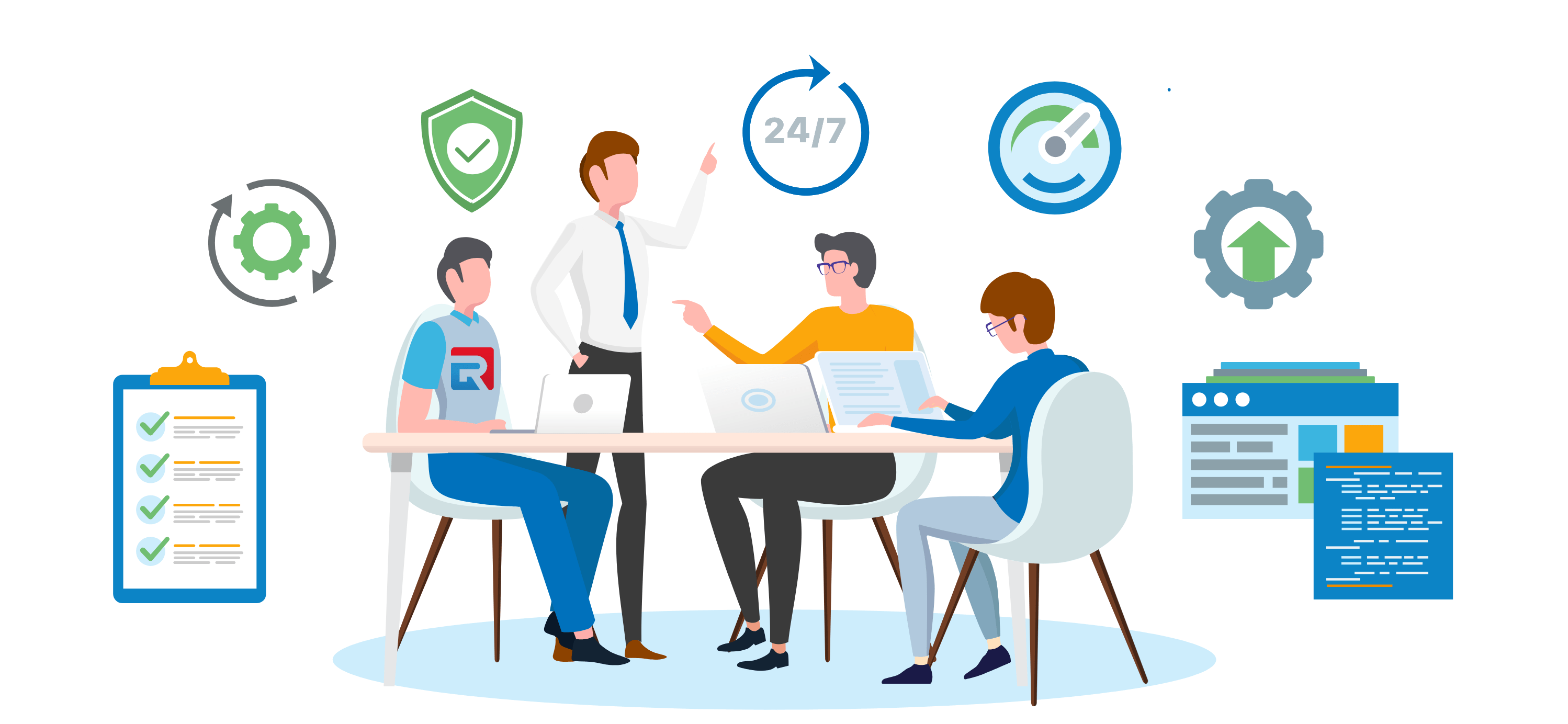
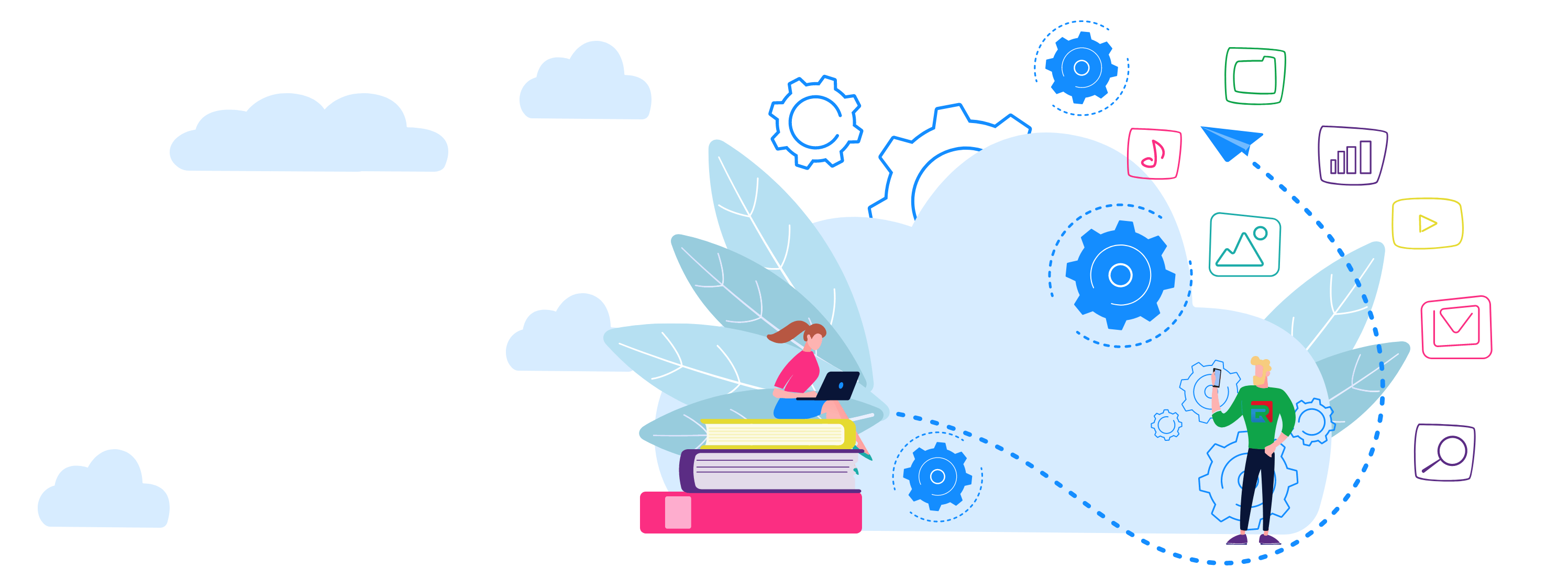
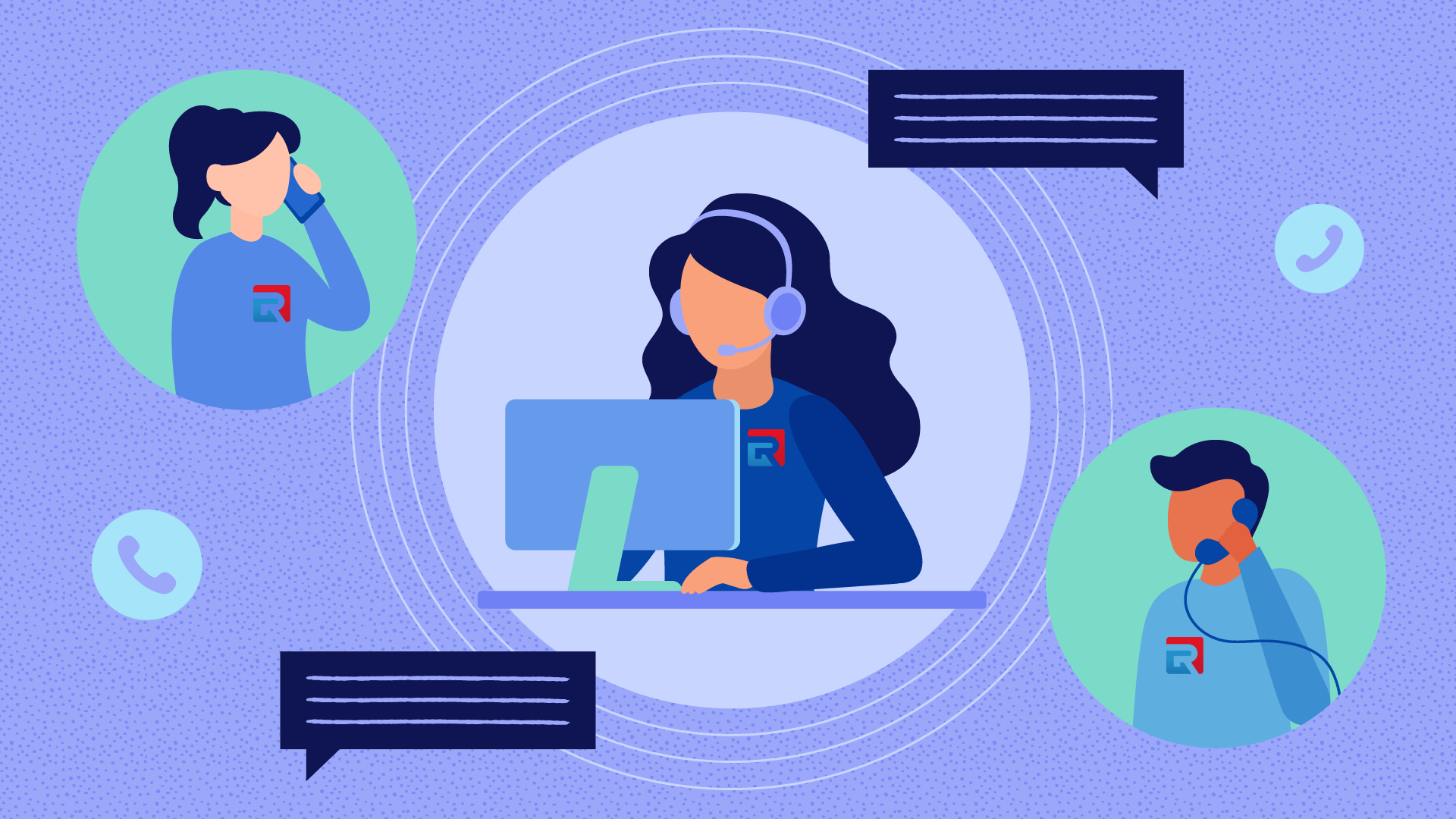
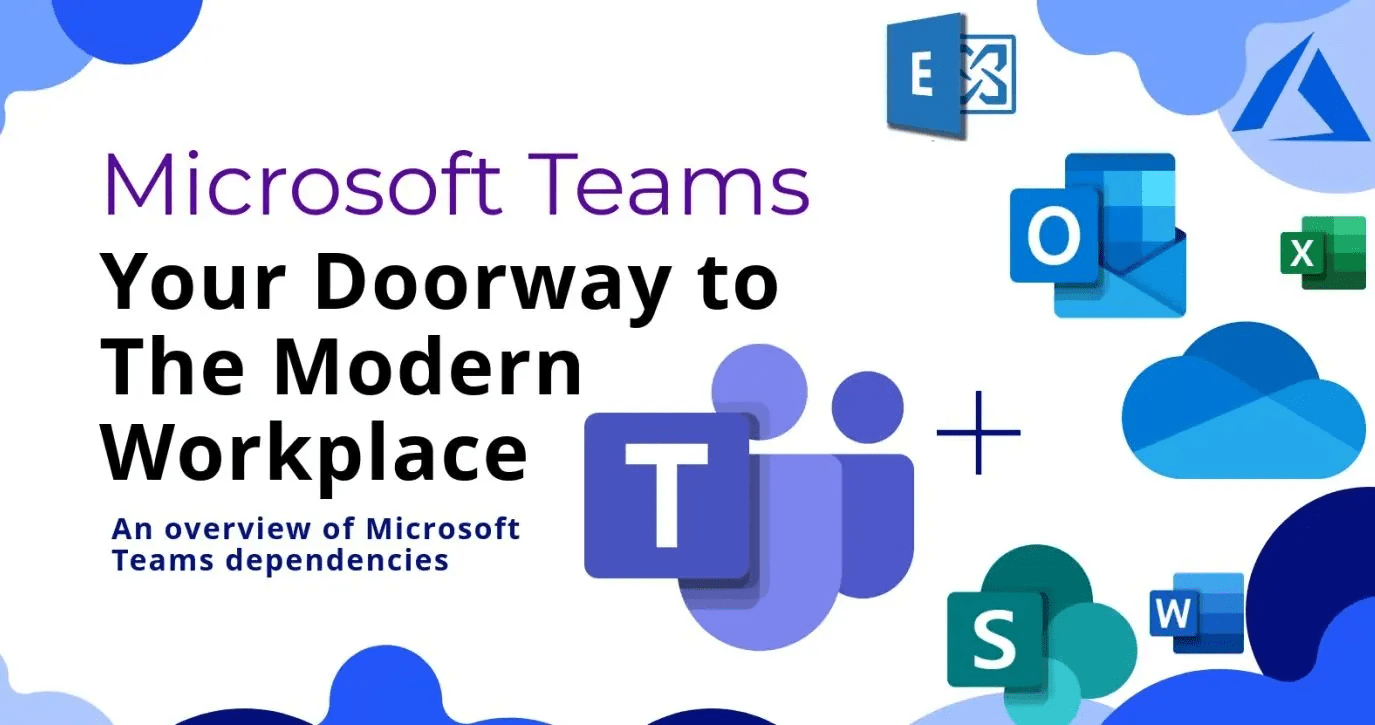
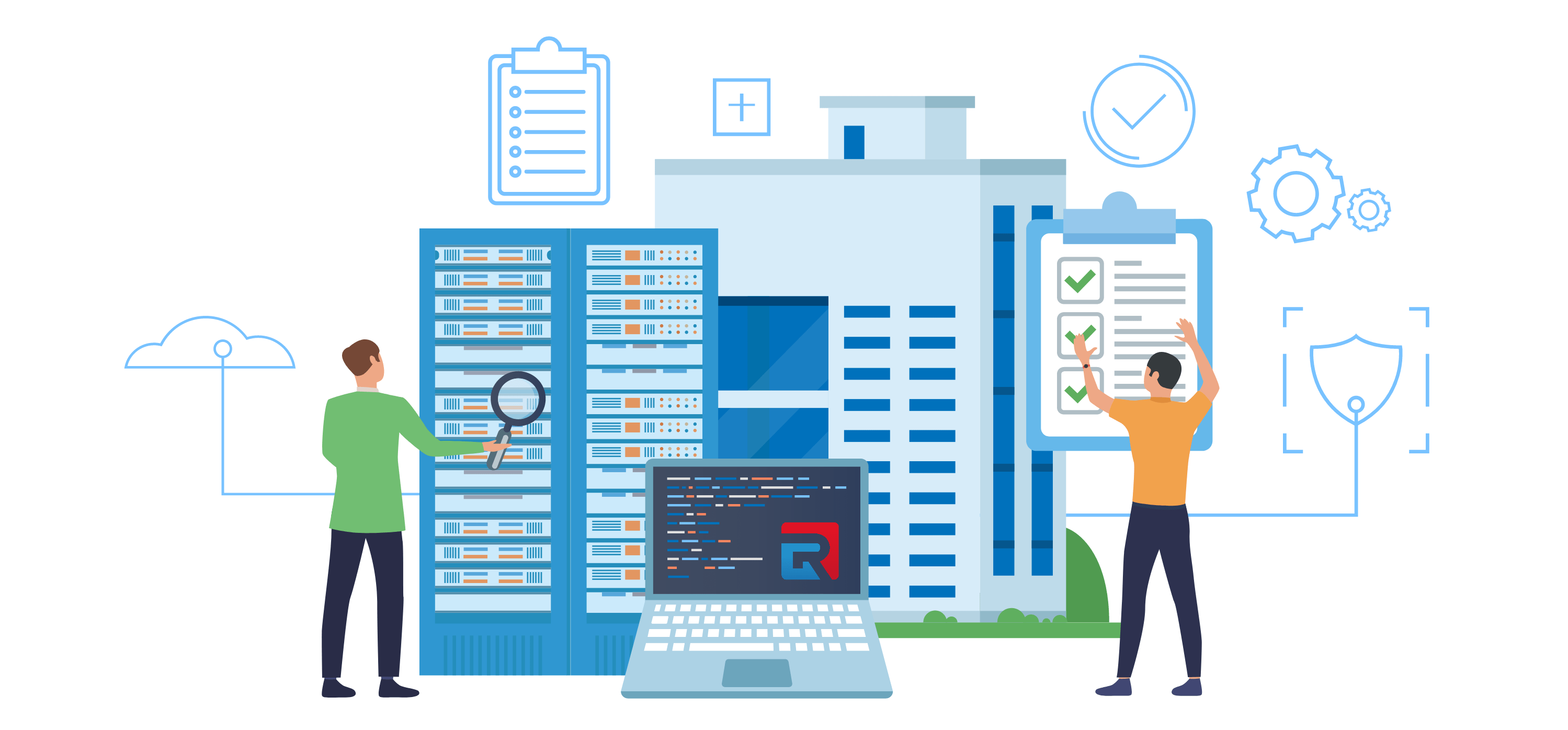

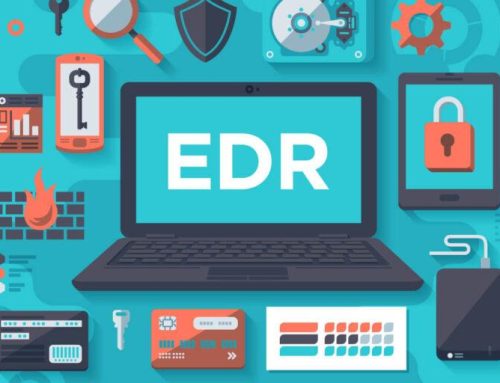

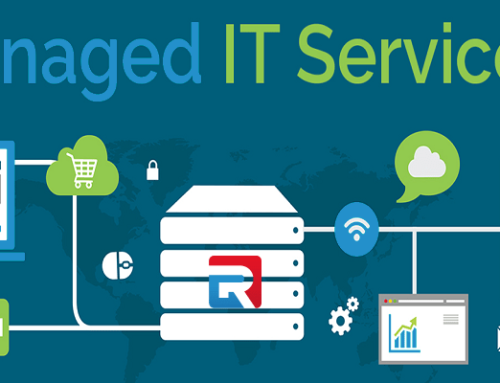

Leave A Comment