Ah, the dreaded “”The trust relationship between this workstation and the primary domain failed” error message experienced on devices connected to a Windows domain.
I’m not fond of Microsoft’s own recommendation as there is a much easier resolution below:
If you know the local admin password and the domain allows local logons, click Switch User and log in as localpcname\administrator and your password.
If you do not know local admin password or your domain prohibits local logons then shutdown your computer and unplug the network cable and or disable the wireless card. Power the computer back on with the network cable unplugged / wifi disabled and you should be able to login.
Once logged in, do the following:
- Open PowerShell as Administrator ( right-click and runas if necessary )
- $credential = Get-Credential – (enter domain admin account when prompted – for example domain\administrator)
- Reset-ComputerMachinePassword -Server server.domain.local -Credential $credential
It’s important to note that this only works on PowerShell 3.0 and above; below PS3, you will be given an error if you try and use “-Credential”; if you omit it, you will just get an authentication error without being prompted for a username/password.
Here’s a download link for PowerShell 3: http://www.microsoft.com/en-us/download/details.aspx?id=34595
Hope this helps
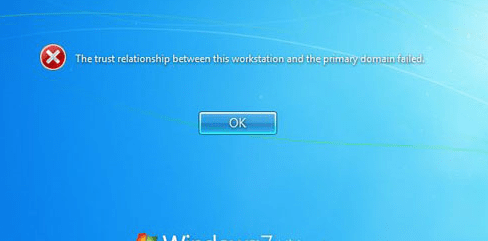
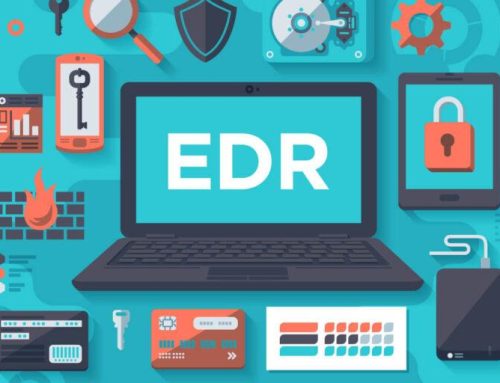

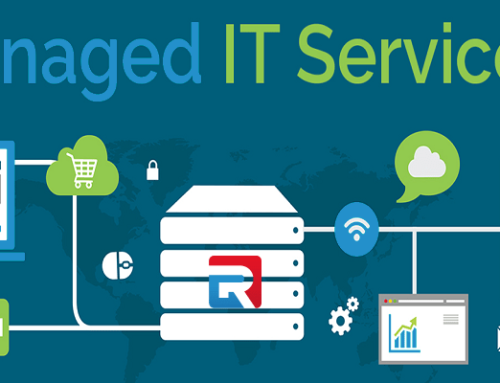

Leave A Comment