“Unable to connect to the server. Contact your system administrator with the following error: Socket operation on non-socket (Socket Error 10038)”
The dreaded message when using Citrix Receiver.
Happens with Citrix Receiver 4.11 and 4.12 – quickest solution is to remove the current version of Citrix Receiver and install Citrix Receiver 4.9 ( available here: https://www.citrix.com/downloads/citrix-receiver/legacy-receiver-for-windows/receiver-for-windows-49LTSR.html )
I’ve also uploaded a copy here: https://www.rgb.ie/citrix_receiver_v4.9.exe
More information
In March 2018, Microsoft announced a newly discovered vulnerability in the CredSSP protocol, which is used by Remote Desktop Connection to authenticate your password or smart card using Network Level Authentication (NLA). The flaw could allow someone to capture your credentials if he has access to the traffic between your client computer and the target. The above 10038 error occurs if one system is updated and the other system is not.
Best to patch those remote terminals! 🙂
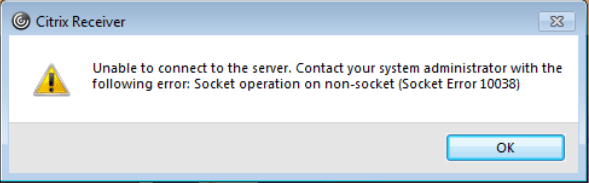
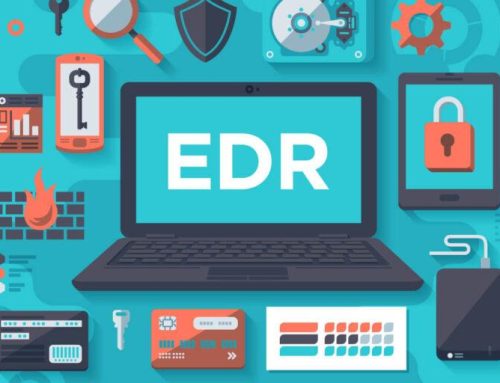

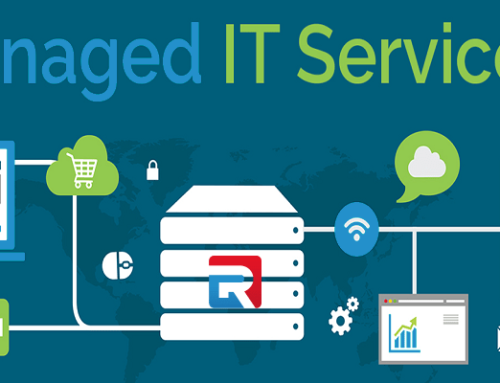

thank you its working
you save me
Hi,
Perfect solution to the problem. Resolved my critical issue.
Same the socket error 10038 reflects .. please help me .. wat is the proceger I need to do .