Recently, we had to configure a Technicolor TG703 Router Wireless Router for a client. These routers were distributed by Magnet a long time ago and such makes it difficult to find any information on them.
By default, the Technicolor TG703 Wireless Router issued by Magnet Broadband uses the following settings:
- user: user
- pass: mygateway
- IP: 192.168.1.254
Once logged in, we could change certain settings on the Technicolor TG703 Wireless Router but not all.
It turns out that there is an additional user – admin – which has higher privileges when accessing the TG703. The details for logging in as admin are as follows:
- user: admin
- pass: m4gn3tTG703
- IP: 192.168.1.254
The admin account will let you configure all settings on the Technicolor TG703 – make sure to make a backup of the current config before you make any changes!
Update
It seems that Magnet use a similar login for the Technicolor TG589 as well – please see the details below
- user: admin
- pass: m4gn3tTG589
- IP: 192.168.1.254
Again, the admin account will let you configure all settings on the Technicolor TG589 – make sure to make a backup of the current config before changing any settings.

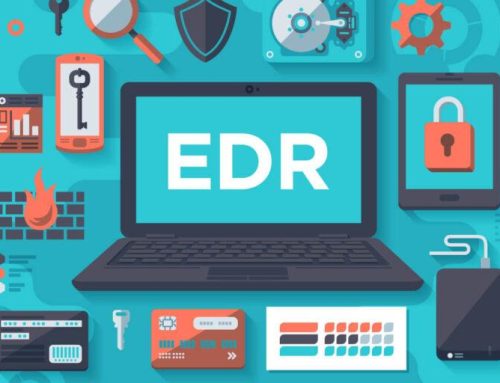

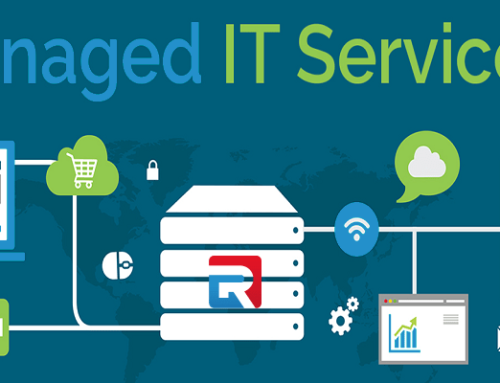

Hi, this just helped me to log in my router, been all day at the phone with magnet just to get my router pwd and the failed to do that so I started with random pwds until I saw your post and try the m4gn3t rule followed by the router model which in my case is a Zyxel. So if anyone is in the same situation with the Zyxel VMG1312-B10D the pwd is m4gn3tVMG1312
Do you know what the password is for user: root, on a TG589. Thanks
Try m4gn3tTG589.
Thankyou Arosni, your help is certainly appreciated
Note for residential/home accounts magnet have a guide on their website for setting up a couple of common ADSL routers
https://www.magnet.ie/wp-content/uploads/2012/05/Simply-BB-Customer-Router-Setup.pdf
For home users they only support these models, but you may be able to infer the settings for other models. I would recommend using one of the recommended models as you will get support
The setup seems to be different for business users and the connection needs a username and password stored in the box to connect correctly.