Intuit have released a PDF Repair Utility that fixes most issues associated with Quickbooks and PDF conversions. When running the PDF Repair Utility on a domain with folder redirection ( desktop etc ) – the PDF Repair Utility will fail.
We just fixed this issue with a Windows 10 Pro desktop in an SBS 2011 environment.
When launching the PDF Repair Utility – The following files are extracted to C:\%userprofile%\appdata\local\temp and are listed as follows:
- PDFToolCopy.bat
- PDFUtility.exe
- PDF-ONENOTE-FIX1.exe
- QB PDF Repair Tool (Old-Silent).exe
- PDF Repair Tool (New-Silent).exe
Further inspection of PDFToolCopy.bat reveals the following:
@ECHO OFF
CLSCOPY /Y .\”QB PDF Repair Tool (Old-Silent).exe” “%userprofile%\Desktop\QB PDF Repair Tool (Old-Silent).exe”
COPY /Y .\”PDF Repair Tool (New-Silent).exe” “%userprofile%\Desktop\PDF Repair Tool (New-Silent).exe”
COPY /Y .\PDFUtility.exe “%userprofile%\Desktop\PDFUtility.exe”
COPY /Y .\PDF-ONENOTE-FIX1.EXE “%userprofile%\Desktop\PDF-ONENOTE-FIX1.EXE”
.\PDFUtility.exe
The above batch file fails to copy the files when using redirected folders.
Simple solution is to copy the files from temp to a local folder and run them from there.
In our case, we ran PDF-ONENOTE-FIX1.EXE which spawned PDF-ONENOTE-FIX2.EXE, followed the instructions and fixed our PDF issue with Quickbooks 2010.
A copy of the repair utility is available at https://www.rgb.ie/quickbooks/quickbooks_pdf_repair_utility.exe
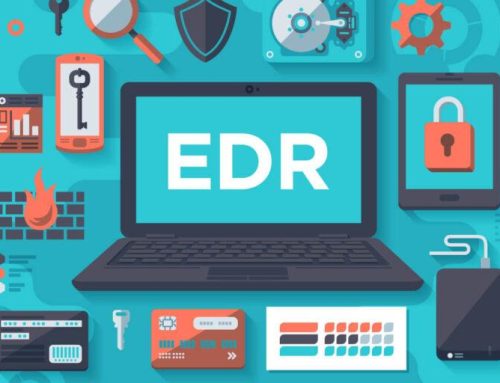

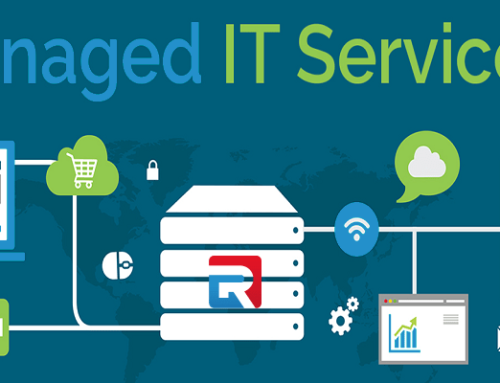

Leave A Comment