We recently picked up a used Panasonic KX-UT133 VOIP Phone that had initially been supplied by Blueface. Various options are locked down on the phone, specifically access to the web gui. This can be circumvented by following the below steps:
1). Open Settings
2). Hit #136
3). Select Factory Reset
4). Remove network cable from LAN Port ( not PC port )
5). Hit Yes
6). Hit Yes again
7). Wait
8). Connection should fail .. go into Setup
9). Change network config, from dhcp to static
10). Assign a static address ( ex 192.168.1.200 ) and use a dummy default gateway ( ie 192.168.1.25 )
11). Enable web port
12). Login to the phone ( default user: admin default pass: adminpass )
13). Click on Maintenance tab
14). Click on Provisioning Maintenance and select NO and hit SAVE
15). Download the recent and CORRECT firmware from Panasonic ( panasonic.net/pcc/support/sipphone/download/UT1/others.html ) – check the sticker under phone for correct model
16). Go back into Maintenance and upload the firmware via Local Firmware
17). Reboot, re-enable web port and configure the phone as need be
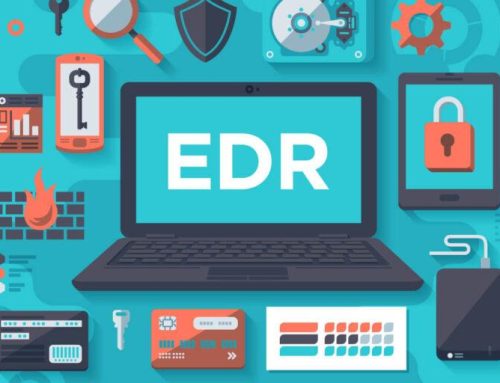

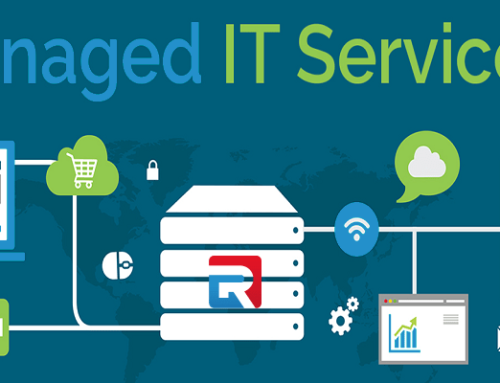

New firmware @ https://panasonic.net/cns/pcc/support/sipphone/download/UT1/others.html