The Linx 7″ Microsoft Windows Tablet is a fantastic Windows tablet that comes preinstalled with Windows 8.1 with Bing as default. We recently installed Windows 8.1 Pro on several of these tablets for domain functionality only to find lots of the Linx 7″ Tablet drivers missing when the Windows 8.1 Pro installation was complete.
We have uploaded the Linx 7″ Microsoft Tablet drivers to our website – the drivers are available at http://www.rgb.ie/linx_7inch_tablet_drivers.zip
If you have any issues with installing the drivers for the Linx 7″ Microsoft Tablet, please feel free to leave a comment.
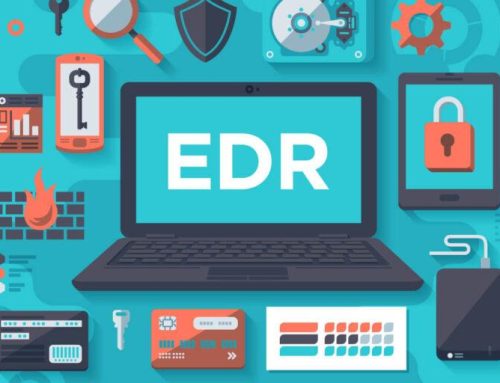

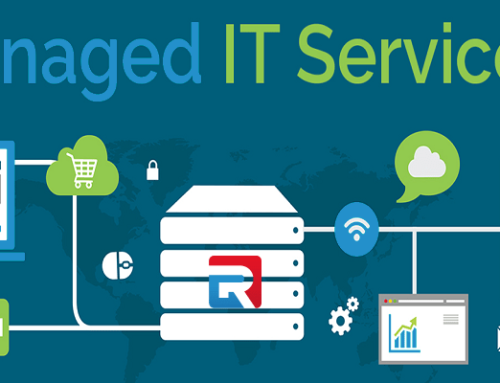

Struggling to get these units to upgrade seems to have Microsoft support stumped too. Hoe do you manage to get LinX 7″ to upgrade to 8.1pro? Ours just keep refusing the update & reverting back.
See comment below
Martin
We performed fresh installs – you can’t perform an OS upgrade from “Windows 8.1 with bing” to Windows 8.1 Pro.
Hi I have Linx 7 when it boots an error message comes on screen saying replace external memory, but I have lost the sd card help
Got it running windows 10 pro fairly well. Trouble is with only 1Gb of ram it is very slow and clunky. Anyone got a workaround to upgrade the
Ram?