We had Vodafone Fibre services installed in one of our client sites today. A few headaches were caused trying to get the Vodafone HG568C router into bridge mode – the technique we used is similar to the UPC Cisco EPC3925 Router Bridge Mode method ( which we blogged about recently). All it takes is a tiny bit of editing the modem page source in your broswer and the admin pass.
We recommend using Mozilla Firefox for this task.
Guide
Log into the Vodafone HG658c Router with the following username and password details:
username: admin
password: admin1234
Once logged in, you’ll get the screen below with added info and so on.
DMZ and more advanced options will become available, but the WAN section for bridging is still hidden, among other menus. Editing the page source fixes that.
In Mozilla Firefox, right click the left frame where it displays ‘LAN’ under Basic and select ‘Inspect Element’.
You’ll be greeted with something similar to the screenshot above. Take a close look at the id entries ‘Admin_1_2’ and so on. You’ll notice some have a background colour set under style, while other style entries have ‘display: none’.
Admin_1_1 id is the one that displays the WAN entry where bridging option is. It’s hidden so simply copy the style entry from Admin_1_2 to Admin_1_1 and voila, it appears. It’s also possible to get other hidden menus to appear by applying it to other id entries.
We hope the above guide helps people enable bridging mode on their Vodafone HG658c Router.
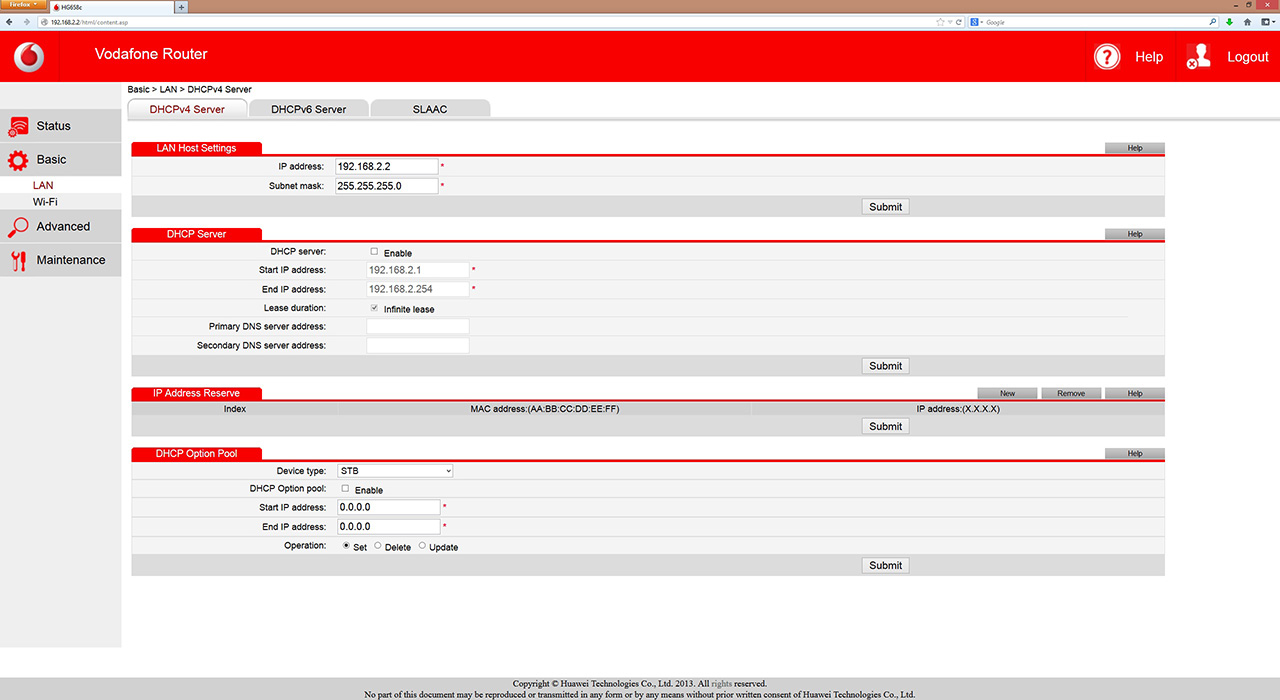
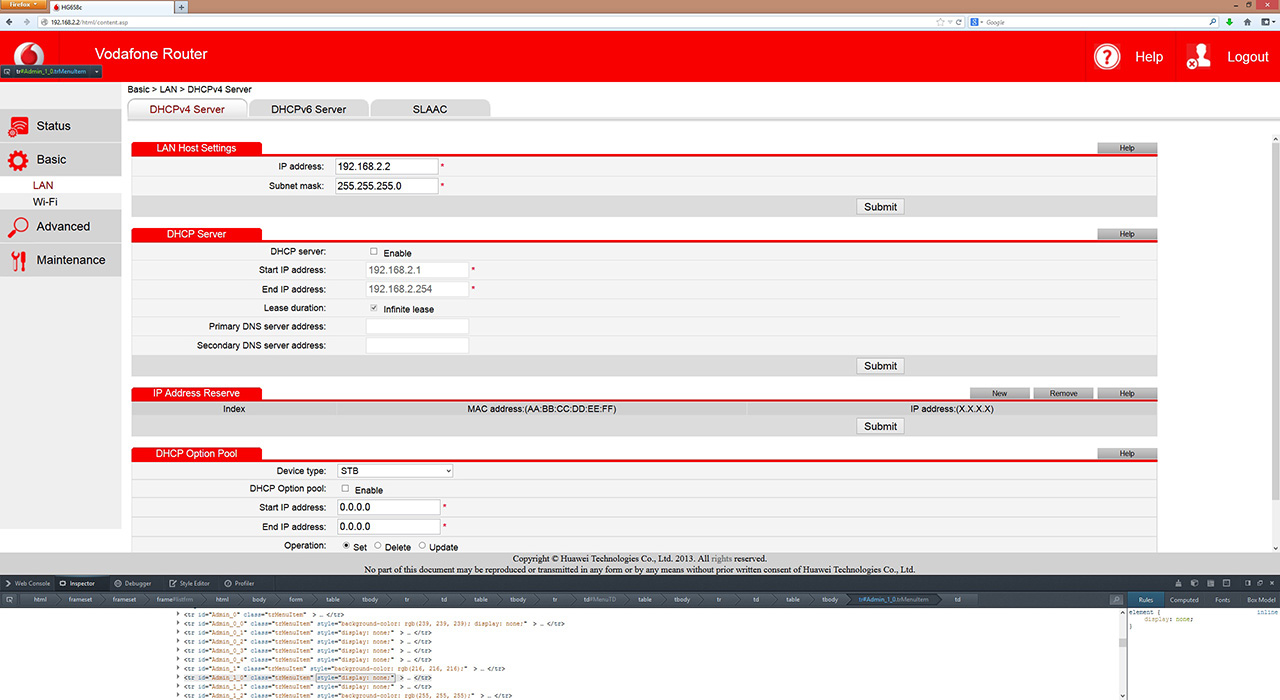
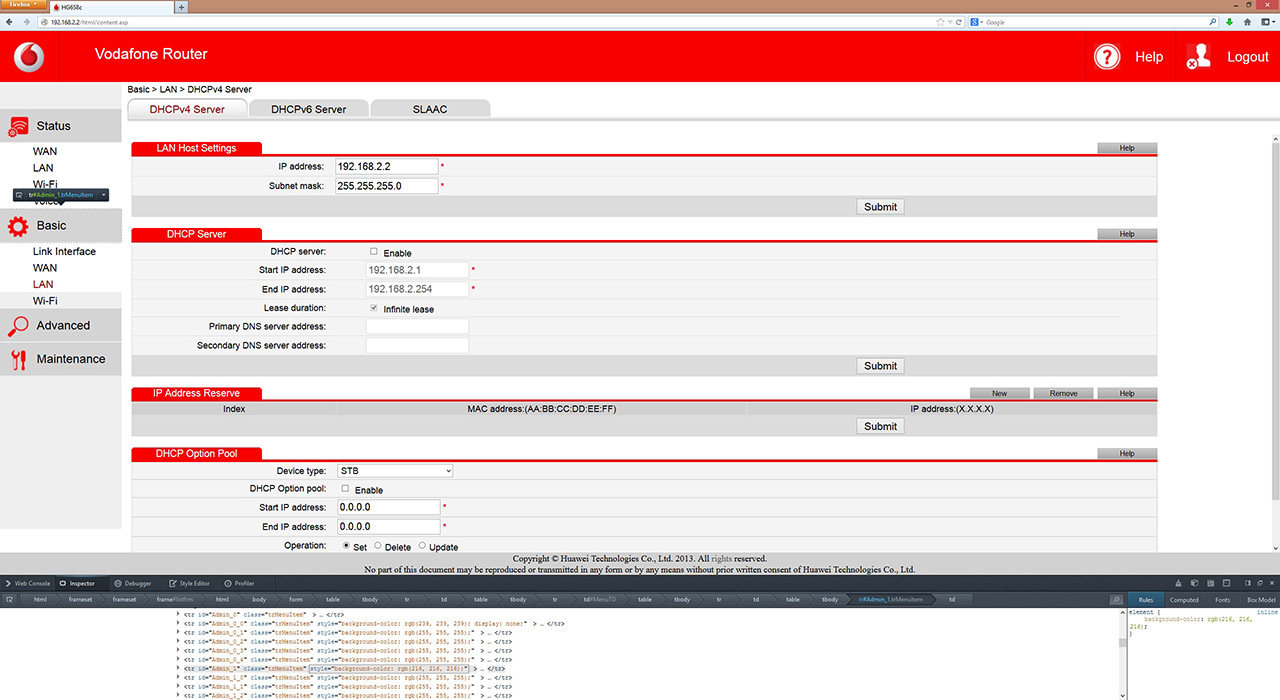
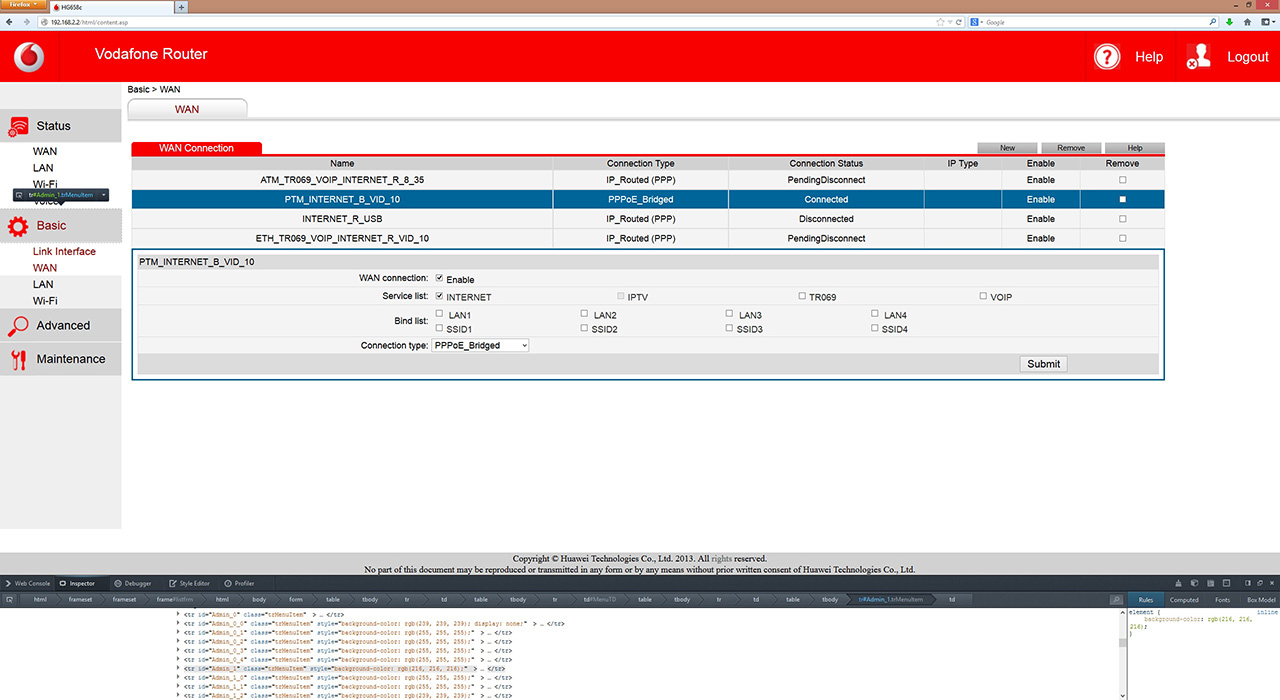
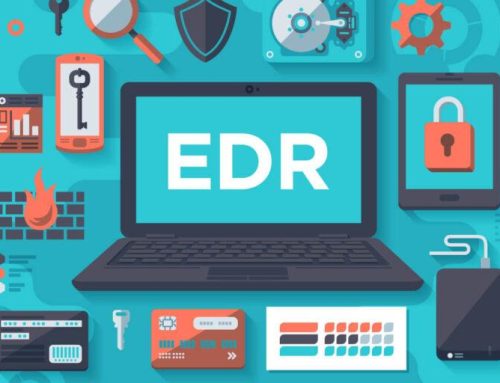

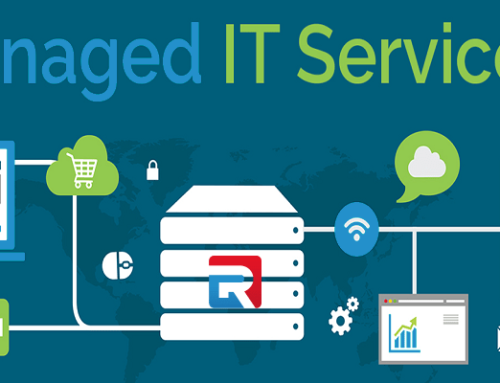

Fixed issue with post not displaying the images.