Microsoft is releasing Windows 10 as a free upgrade for a period of one year ( this may change ). See below for a list of frequently asked questions ( and answers! ) relating to Windows 10.
Q. When does Windows 10 launch?
A. 29th of July, 2015.
Q. Is this really a free upgrade?
A. Yes. Microsoft will be offering the upgrade to Windows 10 free of charge for the first year of its release.
Q. Will I have to purchase or pay for Windows 10 after the year is up?
A. No, you will keep Windows 10 for as long as you keep it installed. The year is a grace period that Microsoft is given to customers to reserve the free upgrade. If you wait longer than the initial year given to upgrade, you will then have to pay for the upgrade or pay for a full version (full OS, new license, not an upgrade). Windows 10 is not and will not be subscription based.
Q. Will we lose any features or files if we upgrade to Windows 10?
A. Microsoft insists that your files will stay intact. Microsoft also says that most apps will move over with out any issues. We suggest doing a full system backup before proceeding with the upgrade.
Microsoft has stated that several features will be removed; such as native DVD support, Windows Media Center, desktop gadgets, etc.
Q. How do I turn off the notification to upgrade to Windows 10? 7/8).
A. To effectively remove notifications from a Home Basic/Home Premium machine, run the following command in command prompt and restart: wusa.exe /uninstall /kb:3035583
Uncheck the update from Windows Update to keep it from installing.
Q. Will Windows 10 available as an ISO?
A. Yes, if you purchase the full version. The free upgrade is an in-place upgrade which will be installed via Windows Update.
Q. Can I use the same license key as before?
A. Yes, you will use the same license key as the OS that you’re upgrading from. It’s essentially the same license. Meaning that when you upgrade to Windows 10, it does not free up a Windows 7/8 license to use on another computer.
Q. Can I downgrade from Windows 10 to a previous OS version?
A. Yes, you can do this by performing a fresh install. Remember you have to start at the base product that you have a key for. For example, if you have Windows 8.1 but it’s an upgrade from Windows 7, you must install Windows 7 and then upgrade back to 8.1 if that’s what you want to downgrade to.
Q. Can I deploy Windows 10 in our corporate network?
A. Treat Windows 10 like any other Windows OS. Once released, you can purchase a VLK and deploy across your network.
Q. Will Windows Server 2008/2012 support Windows 10?
A. Yes, both operating systems will support Windows 10 upon its release.
Got any more Windows 10 questions to ask? Leave a comment and we will do our best to reply!
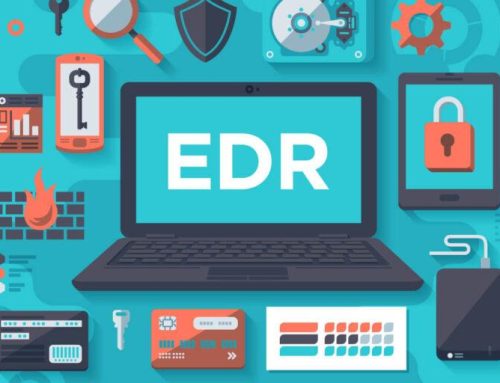

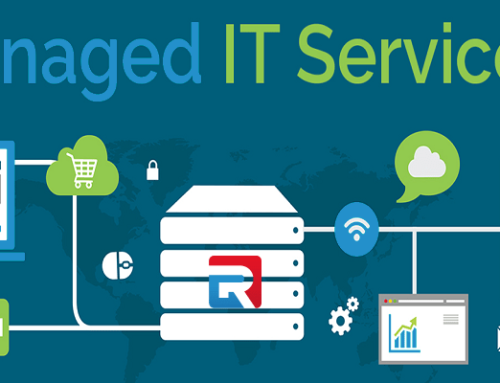

Hello
We have 20 workstations running windows 7 showing the notification – will this affect our server?